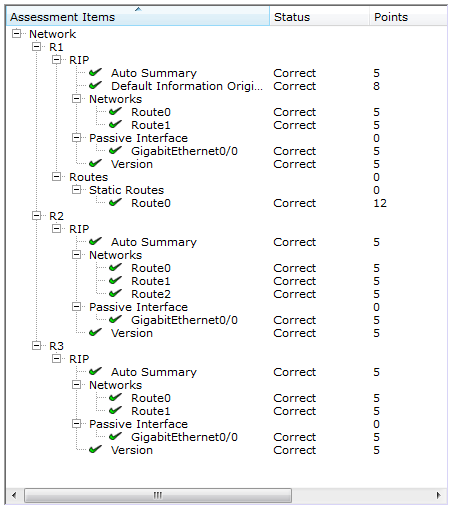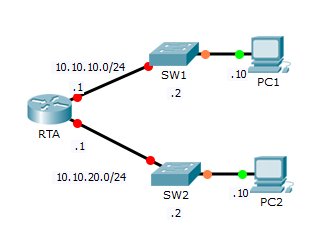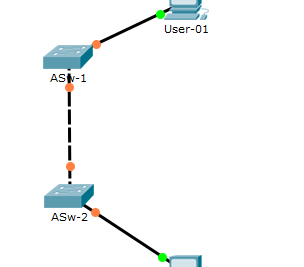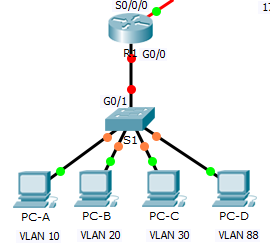7.3.1.8 Cisco Packet Tracer – RIPv2 Solutions
Voici un guide des commandes cisco pour le TP 7.3.1.8 Cisco Packet Tracer.
On commence dans l’ordre pas le router R1.
R1> enable R1# configure terminal R1(config)# ip route 0.0.0.0 0.0.0.0 s0/0/1 R1(config)# router rip R1(config)# version 2 R1(config)# no auto-summarry R1(config-router)# do show ip route connected R1(config-router)# network 192.168.2.0 R1(config-router)# network 192.168.1.0 R1(config-router)# passive-interface g0/0 R1(config-router)# default-information originate R1(config-router)# end R1#
Puis le router R2
R2> enable R2# configure terminal R2(config)# router rip R2(config)# version 2 R2(config)# no auto-summarry R2(config-router)#do show ip route connected R2(config-router)# network 192.168.2.0 R2(config-router)# network 192.168.3.0 R2(config-router)# network 192.168.4.0 R2(config-router)# passive-interface g0/0 R2(config-router)# end R2#
et enfin le router R3
R3> enable R3# configure terminal R3(config)# router rip R3(config)# version 2 R3(config)# no auto-summarry R3(config-router)# do show ip route connected R3(config-router)# network 192.168.4.0 R3(config-router)# network 192.168.5.0 R3(config-router)# passive-interface g0/0 R3(config-router)# end R3#
Bilan :
A suivre…